 Welcome back, this is the "WSQ Instructor Briefing" or WSQ "IB" series that you are reading. This session focus on the "Course Information" for a module or a specific WSQ course.
Welcome back, this is the "WSQ Instructor Briefing" or WSQ "IB" series that you are reading. This session focus on the "Course Information" for a module or a specific WSQ course.
By now, you should be reading and have access to the Course Information for the Module or specific WSQ course.
When you are in the WSQ course or Module that you are facilitating. Look at the top left-hand corner box [1], proceed to click "Course Information" [2] for your module on the lower left-hand side banner
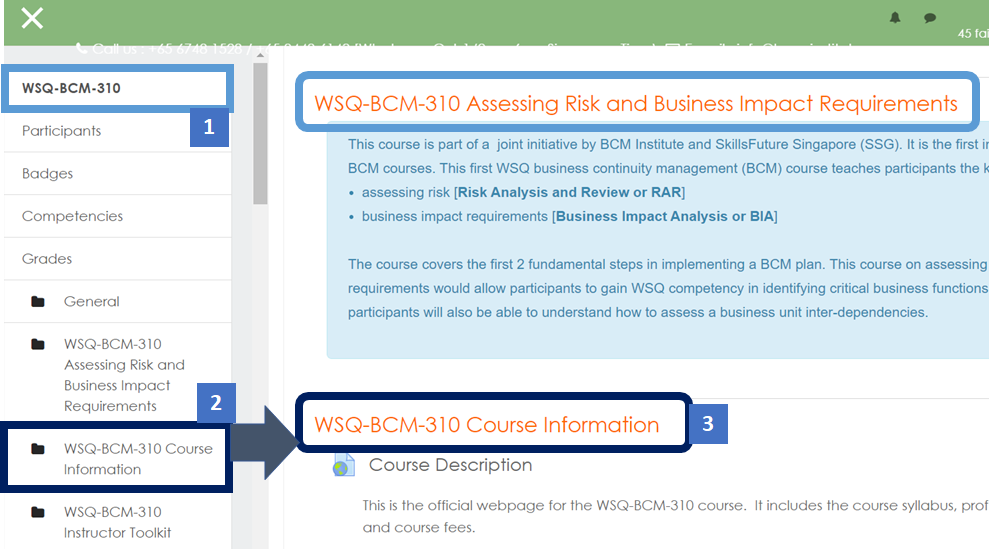
What is Course Information? [3]
- Introduce the course to the participants [Text with blue background]
- Provide an outline of the module and it is broken down in session 1 and session 2
- Course Description
- Course Overview
- Participant Handbook for:
- Online class. Note that this copy is without any blank answer as compared to the brick and mortar onsite version.
- Onsite workshop. This copy is printed in hardcopy and participants will need to complete the blank space for the correct answers
- PowerPoint Slides. This is an unofficial copy whereby all the PowerPoint slides are presented by the instructor and it can be found in this handbook.
- BCMPedia
- Course Schedule
- Written Assignment
- Download written assignments by participants
- Upload completed assignment by participants for review by assessor
Notes that the respective bullet points will be further elaborated as you continue with this IB series.




