 Welcome back. This is the "Instructor Briefing" or "IB" series you are reading. This session focuses on the "Course Information" for a specific module within the course.
Welcome back. This is the "Instructor Briefing" or "IB" series you are reading. This session focuses on the "Course Information" for a specific module within the course.
When you are in the module that you are facilitating, look at the top left-hand corner box [1], proceed to click "Course Information" or [2] for your module on the lower left-hand side panel in eCampus.
You now have access to the [3] Course Information for the Module of the product.
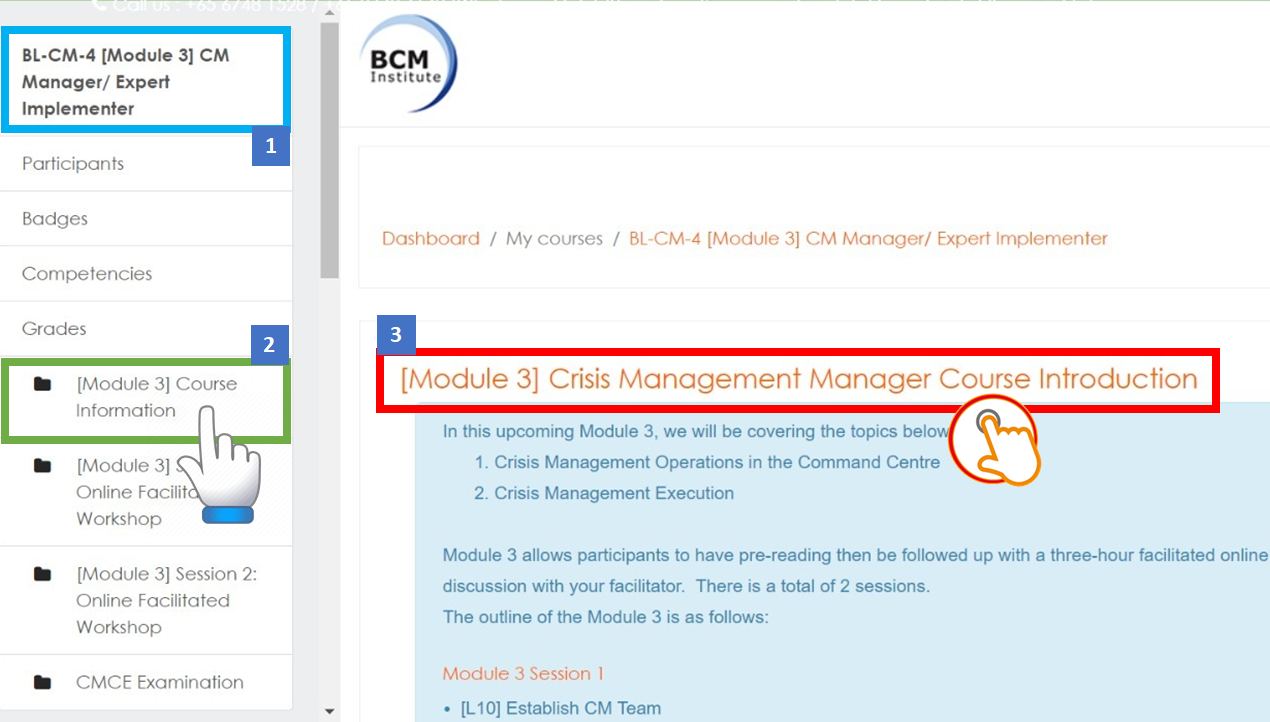
What is Course Information?
- Introduce the entire course to the participants and instructors [Light blue background]
- Provide an outline of the module by sessions
- Provide a detailed set of lessons for both sessions 1 and 2
- Introduce Course Content
- Introduce Course Requirement
- Introduce Course Schedule
- Download the Presentation Slides for session one and session two separately.
- Introduce product certification requirements for specialist and expert levels.
Notes on the respective bullet points will be further elaborated as you continue this IB series.



![Email to Program Admin Team [BCM Institute]](https://no-cache.hubspot.com/cta/default/3893111/dee56d51-0a71-4a46-99ff-0a000a9f6d62.png)

