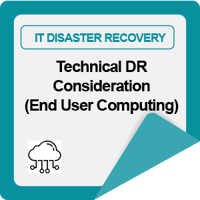 Technical DR Considerations for End User Computing
Technical DR Considerations for End User Computing
The core DR concerns for each desktop and portable system are data availability, confidentiality, and integrity.
These are some of the key considerations when planning for DR for End User Computing.Encourage Individuals to Backup Data Regularly
Encourage users to back up their important data stored on a desktop or portable system on a regular basis. This can be done through education and awareness programs. For primary users, the IT business unit may want to consider implementing automated PC backup through network backup technologies.
Store Backups Offsite
Backup media should be stored offsite in a secure, environmentally controlled facility. If users back up data on a stand-alone system rather than saving data to the network, a means should be provided for storing the media at an alternate site. A copy of the DR Plan, software licenses, vendor SLAs and contracts, and other relevant documents should be stored with the backup media.
Provide Guidance on Saving Data on Personal Computers
For very critical data, users are strongly advised to save them in a particular folder on the business initially shared folders on the file and print server. By doing so, it will not only increase the data protection capability as server backup are done daily but also help the technician in speeding up the recovery of the individual desktop.
Standardized Hardware, Software, and Peripherals
System recovery is faster if hardware, software, and peripherals are standardized throughout the organization. If standard configurations are not possible throughout the organization, then configurations should be standardized by business unit or by machine type or model if possible.
Additionally, critical hardware components that are to be recovered immediately, in the event of a disaster, should be compatible with off-the-shelf computer components. This compatibility will avoid delays when ordering custom-built equipment from a vendor.
Document System Configurations and Vendor Information
Well-documented system configurations aid the recovery process. Similarly, venor names and emergency contact information should be listed in the DR Plan so that replacement equipment may be purchased quickly.
Alignment With Organisation’s Network Security and System Access Security Policy
Align desktop recovery requirements to the network and security control Virus protection can help protect against malicious code or attacks that could compromise the computer systems availability. In choosing the appropriate technical DR solution, data confidentiality, and sensitivity requirements should be considered to ensure that the technical DR solution does not compromise or disclose sensitive, proprietary or classified data.
Considerations for Choosing DR Solutions
Wide ranges of technical DR solutions are available for desktop computers. Some of the backup solutions and backup media are listed as following sections.
Backup is the critical means to ensure data availability on desktops and portable computers. Thus, we have to consider carefully all the following factors that will affect our selection of an appropriate backup solution.
Equipment Interoperability
To facilitate recovery, the backup device must be compatible with platform operating system and applications and should be easy to install onto different models or types of PCs.
Storage Volume / Data Size
To ensure adequate storage, the amount of data to be backed up should determine the appropriate backup solution.
Media Life
Each type of media has a different use and storage lifespan beyond which the media cannot be relied on for effective data recovery.
Backup Software
When choosing the appropriate backup solution, the software or method used to backup data should be considered. In some cases, the backup application can be as simple as a file copy using the operating system file manager. In cases involving larger data transfers, a third-party application, may be needed to automate and schedule the file backup.
Data Backup Media
The key towards successful backup is the media. The media with the actual capacity, material and size will determine the speed of backup and recovery operations. The details of each type of these backup media are discussed as follows:
Portable Drives
Portable drives can be easily purchased, and they are the cheapest backup solution. However, these drives posed a security risk when misplaced.
Tape Drives
Tape drives are not common in desktop computers but are an option for a high-capacity backup solution. Tape drives can be automated and require a third-party backup application or backup capabilities in the operating system. Tape media are relatively low cost.
Removable Cartridges
Removable cartridges are not common in desktop computers and are often offered as a backup solution as a portable or external device. Removable cartridges are more expensive than floppy diskettes and are comparable in cost to tape media depending on the media model and make. However, removable cartridges are fast, and their portability allows for flexibility.
The portable devices come with special drivers and application to facilitate data backups.
DVD & CD-ROM
DVD & CD-ROM, read-only memory (ROM) drives come standard in most desktop computers. DVDs are low-cost storage media and have a higher storage capacity than floppy diskettes. To read from a DVD, the operating system’s file manager is sufficient; however, to write to a DVD, a writable (DVD-R) or rewritable DVD (DVD-RW) drive and the appropriate software will be required. This technology is now deemed to be obsolete.
Network Storage
Data stored on networked PCs can be backed up to a networked disk or a network storage device.
In a Networked Disk environment, user’s data are backed up onto a standard server’s hard disk partition. Thus, the amount of data that can be backed up from a PC is limited by the network disk storage capacity or disk allocation to the particular user. However, if users are instructed to save files to a networked disk, the networked disk itself should be backed up by the network or server backup program.
In a Networked Storage Device environment, a network backup system will be configured to back up the local drives on networked PCs. The backup can be started from either the networked backup system or the actual PC.
Disk Imaging
Disk Imaging is DR solution that duplicates the particular application and configuration, but not the data, of the desktop where the disk image is performed. The disk image produced is usually huge in size, but it is a quick desktop reconstruction tool to recover the original desktop setup. The limitation of disk imaging is that it can only be done on the exact model and same hardware configuration desktops.
Power Supplies
The system and its data can become corrupted as a result of a power failure. A PC can be configured with dual power supplies to prevent corruption. The two power supplies should be simultaneously used so that if the main power supply becomes overheated or unusable, the second unit will become the main power source, resulting in no system disruption.
The second power supply will protect against hardware failure, but not a power failure. However, a UPS can protect the system if power is lost. A UPS usually provides 30 to 60 minutes of temporary backup power which may be enough to permit a graceful shutdown. A cost-benefit analysis should be conducted to compare the dual power supply and UPS combination. Although dual power supplies and UPS are cost effective for a server, they may not be appropriate or economical for a PC.
Reference
Goh, M. H. (2016). A Manager's Guide to Implementing Your IT Disaster Recovery Plan. Business Continuity Management Specialist Series (2nd ed.). Singapore: GMH Pte Ltd.
Extracted from "Appendix A - Technical DR Considerations - End User Computing"
More Information About IT DR Blended LearningTo know more about our blended learning program and when the next course is scheduled, feel free to contact our friendly course consultant colleagues via sales.ap@bcm-institute.org. They are the BL-DR-3 Blended Learning DR-300 IT Disaster Recovery Implementer and the BL-DR-5 Blended Learning DR-5000 IT Disaster Recovery Expert Implementer. |
||
 |
 |
|
 |
 |
|
 |
Please feel free to send us a note if you have any of these questions to sales.ap@bcm-institute.org |
![FAQ [BL-DR] [5] DRP-5000](https://no-cache.hubspot.com/cta/default/3893111/e1e30273-3d46-4a5b-9f9d-11d9457a377a.png) |





